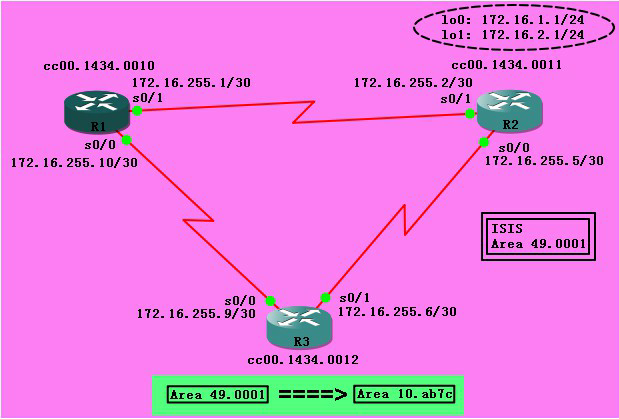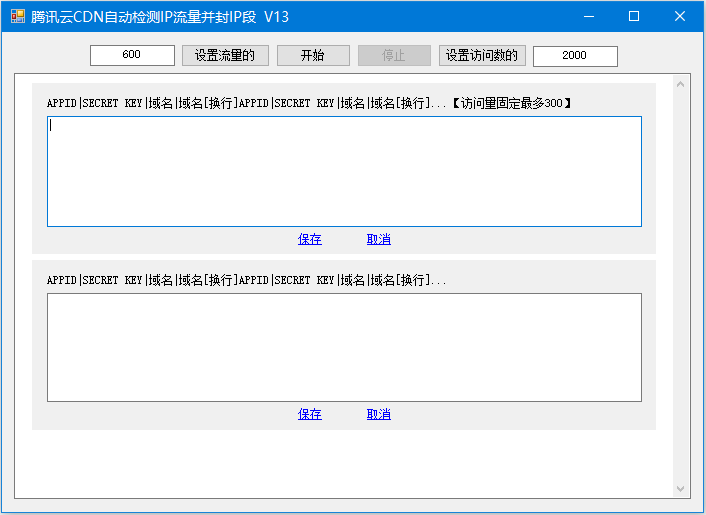2、掌握IS-IS 的区域迁移配置。
配置好地址等基本信息,测试互连可达,继续。
配置好各路由器的ISIS协议。
关于ISIS配置:
R1(config)#router isis xiaoyang
R1(config-router)#net 49.0001.cc00.1434.0010.00
R1(config-router)#exit
R1(config)#int s0/0
R1(config-if)#ip router isis xiaoyang
R1(config-if)#exit
R1(config)#int s0/1
R1(config-if)#ip router isis xiaoyang
R1(config-if)#exit
R2(config)#router isis xiaoyang
R2(config-router)#net 49.0001.cc00.1434.0011.00
R2(config-router)#exit
R2(config)#int s0/0
R2(config-if)#ip router isis xiaoyang
R2(config-if)#int s0/1
R2(config-if)#ip router isis xiaoyang
R2(config-if)#int lo0
R2(config-if)#ip router isis xiaoyang
R2(config-if)#int lo1
R2(config-if)#ip router isis xiaoyang
R2(config-if)#exit
R3(config)#router isis xiaoyang
R3(config-router)#net 49.0001.cc00.1434.0012.00
R3(config-router)#exit
R3(config)#int s0/0
R3(config-if)#ip router isis xiaoyang
R3(config-if)#int s0/1
R3(config-if)#ip router isis xiaoyang
R3(config-if)#exit
查看R1路由表:
R1(config)#do show ip route
Gateway of last resort is not set
172.16.0.0/16 is variably subnetted, 5 subnets, 2 masks
C 172.16.255.0/30 is directly connected, Serial0/1
i L1 172.16.255.4/30 [115/20] via 172.16.255.9, Serial0/0
[115/20] via 172.16.255.2, Serial0/1
C 172.16.255.8/30 is directly connected, Serial0/0
i L1 172.16.1.0/24 [115/20] via 172.16.255.2, Serial0/1
i L1 172.16.2.0/24 [115/20] via 172.16.255.2, Serial0/1
查看R1链路状态数据库:
R1#show isis da detail
IS-IS Level-1 Link State Database:
LSPID LSP Seq Num LSP Checksum LSP Holdtime ATT/P/OL
R1.00-00 * 0x00000005 0xCE64 975 0/0/0
Area Address: 49.0001 ------>当前区域是49.0001
NLPID: 0xCC
Hostname: R1
IP Address: 172.16.255.1
Metric: 10 IP 172.16.255.8 255.255.255.252
Metric: 10 IP 172.16.255.0 255.255.255.252
Metric: 10 IS R3.00
Metric: 10 IS R2.00
………………(省略部分输出)………………
配置区域向10.ab7c迁移,在三个路由器原有基础上改动:
R1(config)#router isis xiaoyang
R1(config-router)#net 10.ab7c.cc00.1434.0010.00 ----->配置第二个NET地址
R1(config-router)#exit
R2(config)#router isis xiaoyang
R2(config-router)#net 10.ab7c.cc00.1434.0011.00
R2(config-router)#exit
R3(config)#router isis xiaoyang
R3(config-router)#net 10.ab7c.cc00.1434.0012.00
R3(config-router)#exit
再次查看R1的链路状态数据库:
R1#show isis da de
IS-IS Level-1 Link State Database:
LSPID LSP Seq Num LSP Checksum LSP Holdtime ATT/P/OL
R1.00-00 * 0x00000006 0xC42E 1062 0/0/0
Area Address: 49.0001
Area Address: 10.ab7c --------->此时链路状态数据库中出现两个区域地址
NLPID: 0xCC 每一台路由器都是和多区域相连的
Hostname: R1
IP Address: 172.16.255.1
Metric: 10 IP 172.16.255.8 255.255.255.252
Metric: 10 IP 172.16.255.0 255.255.255.252
Metric: 10 IS R3.00
Metric: 10 IS R2.00
………………(省略部分输出)………………
查看R1的clns邻居表:
R1#show clns is-neighbors detail
System Id Interface State Type Priority Circuit Id Format
R3 Se0/0 Up L1L2 0 /0 00 Phase V
Area Address(es): 49.0001 10.ab7c ----->显示两个区域号
IP Address(es): 172.16.255.9*
Uptime: 00:14:29
NSF capable
R2 Se0/1 Up L1L2 0 /0 01 Phase V
Area Address(es): 49.0001 10.ab7c
IP Address(es): 172.16.255.2*
Uptime: 00:15:17
NSF capable
当确认所有路由器都处于目标区域号时,可以删除原来的NET地址语句:
R1(config)#router isis xiaoyang
R1(config-router)#no net 49.0001.cc00.1434.0010.00
R1(config-router)#exit
R2(config)#router isis xiaoyang
R2(config-router)#no net 49.0001.cc00.1434.0011.00
R2(config-router)#exit
R3(config)#router isis xiaoyang
R3(config-router)#no net 49.0001.cc00.1434.0012.00
R3(config-router)#exit
查看R1路由表:
R1#show ip route
Gateway of last resort is 172.16.255.9 to network 0.0.0.0
172.16.0.0/16 is variably subnetted, 5 subnets, 2 masks
C 172.16.255.0/30 is directly connected, Serial0/1
i L1 172.16.255.4/30 [115/20] via 172.16.255.9, Serial0/0
[115/20] via 172.16.255.2, Serial0/1
C 172.16.255.8/30 is directly connected, Serial0/0
i L1 172.16.1.0/24 [115/20] via 172.16.255.2, Serial0/1
i L1 172.16.2.0/24 [115/20] via 172.16.255.2, Serial0/1
i*L1 0.0.0.0/0 [115/10] via 172.16.255.9, Serial0/0 ------>为什么会出现这个东西我也不知道
查看R1的链路状态数据库:
R3#show isis da de
IS-IS Level-1 Link State Database:
LSPID LSP Seq Num LSP Checksum LSP Holdtime ATT/P/OL
R1.00-00 0x00000012 0xFC3B 1001 0/0/0
Area Address: 10.ab7c ------->更改后的区域
NLPID: 0xCC
Hostname: R1
IP Address: 172.16.255.1
Metric: 10 IP 172.16.255.8 255.255.255.252
Metric: 10 IP 172.16.255.0 255.255.255.252
Metric: 10 IS R3.00
Metric: 10 IS R2.00
完成。