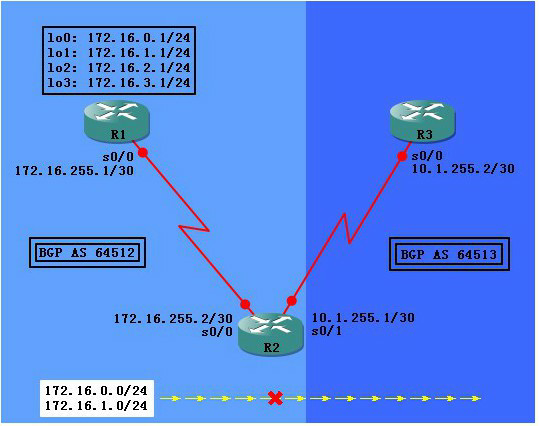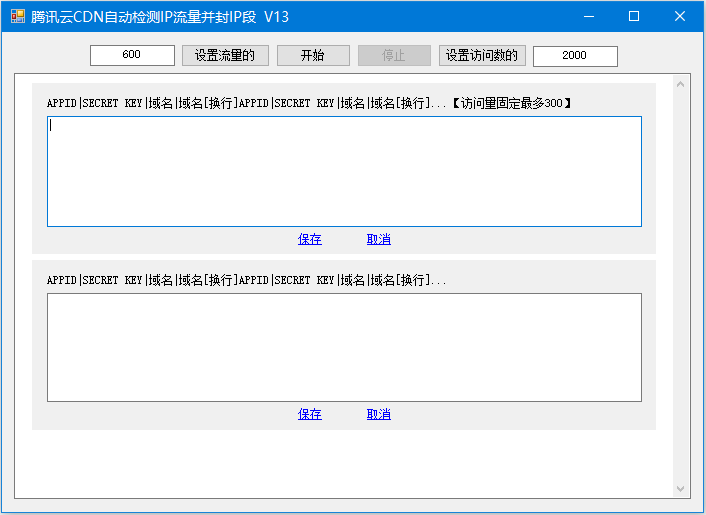1、掌握使用 Route-Map 过滤 BGP 的路由。
网络图:
由于在“Filtering Routing Up dates with a Router Maps”中已经介绍过如何使用Router Maps过滤路由,所以在这里只列出如何在BGP中使用route-map命令来过滤BGP的路由。
配置好各路由器的IP地址等基本信息,测试互连可达。
配置各路由器的BGP路由协议,并且关闭BGP的自动汇总。
查看R3路由表:
R3#show ip route
Gateway of last resort is not set
172.16.0.0/16 is variably subnetted, 5 subnets, 2 masks
B 172.16.255.0/30 [20/0] via 10.1.255.1, 00:05:44
B 172.16.0.0/24 [20/0] via 10.1.255.1, 00:05:44
B 172.16.1.0/24 [20/0] via 10.1.255.1, 00:05:44
B 172.16.2.0/24 [20/0] via 10.1.255.1, 00:05:44
B 172.16.3.0/24 [20/0] via 10.1.255.1, 00:05:44
10.0.0.0/30 is subnetted, 1 subnets
C 10.1.255.0 is directly connected, Serial0/0
在R2上配置Route-map过滤路由:
R2(config)#access-list 1 deny 172.16.0.0 0.0.0.255
R2(config)#access-list 1 deny 172.16.1.0 0.0.0.255
R2(config)#access-list 1 permit any ----->划定范围
R2(config)#route-map bgp-filter permit 10 ----->如此如此。。。这般这般。。。
R2(config-route-map)#match ip address 1
R2(config-route-map)#exit
R2(config)#router bgp 64512
R2(config-router)#neighbor 10.1.255.2 route-map bgp-filter out ---->OUT~出接口~
R2(config-router)#end
R2#clear ip bgp * soft out ---->加速
查看R3的路由表,确认路由过滤:
R3#show ip route
Gateway of last resort is not set
172.16.0.0/16 is variably subnetted, 3 subnets, 2 masks
B 172.16.255.0/30 [20/0] via 10.1.255.1, 00:00:35
B 172.16.2.0/24 [20/0] via 10.1.255.1, 00:00:35
B 172.16.3.0/24 [20/0] via 10.1.255.1, 00:00:35
10.0.0.0/30 is subnetted, 1 subnets
C 10.1.255.0 is directly connected, Serial0/0
完成!