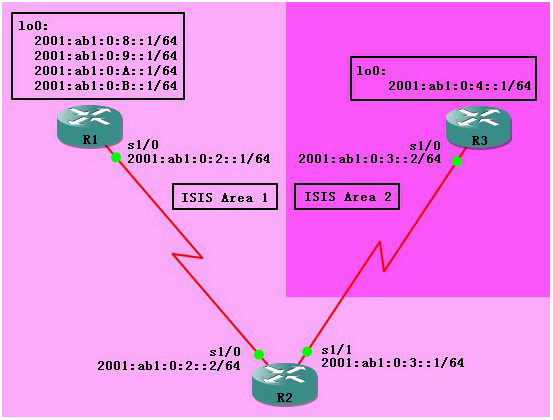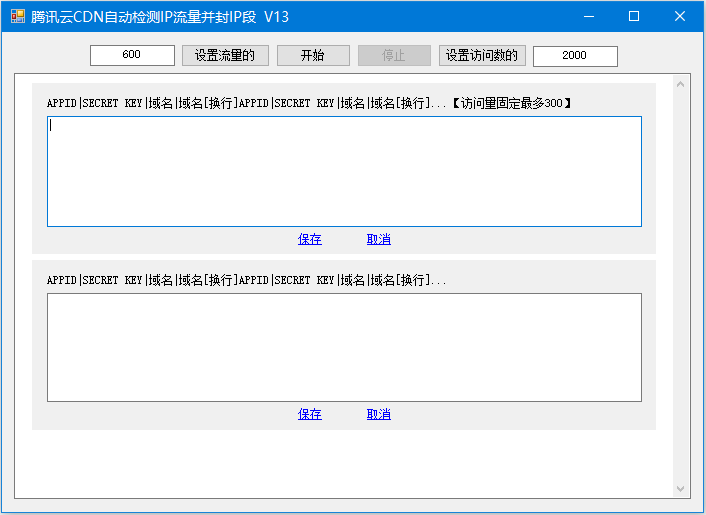1、掌握基于 IPv6 的 ISIS 路由协议的配置。
2、掌握 IPv6 ISIS 的路由汇总配置。
实验拓扑图:
三台路由器的系统ID:
R1:49.0001.0000.0000.0001.00
R2:49.0001.0000.0000.0002.00
R3:49.0002.0000.0000.0003.00
配置各台路由器的 IPv6 地址,并且使用 ping 命令确认直连接口的互通性
在三台路由器上配置ISIS for IPv6:
R1(config)#router isis ipv6_isis ---->全局启用ISIS路由进程
R1(config-router)#net 49.0001.0000.0000.0001.00
R1(config-router)#exit
R1(config)#int s1/0
R1(config-if)#ipv6 enable ---->接口下启用IPv6,可选配置
R1(config-if)#ipv6 router isis ipv6_isis ---->接口加入ipv6_isis路由进程域
R1(config-if)#isis circuit-type level-1
R1(config-if)#exit
R1(config)#int lo0
R1(config-if)#ipv6 router isis ipv6_isis
R1(config-if)#exit
R2(config)#router isis ipv6_isis
R2(config-router)#net 49.0001.0000.0000.0002.00
R2(config-router)#exit
R2(config)#int s1/0
R2(config-if)#ipv6 router isis ipv6_isis
R2(config-if)#isis circuit-type level-1
R2(config-if)#exit
R2(config)#int s1/1
R2(config-if)#ipv6 router isis ipv6_isis
R2(config-if)#isis circuit-type level-2
R2(config-if)#exit
R3(config)#router isis ipv6_isis
R3(config-router)#net 49.0002.0000.0000.0003.00
R3(config-router)#exit
R3(config)#int s1/0
R3(config-if)#ipv6 router isis ipv6_isis
R2(config-if)#isis circuit-type level-2
R3(config-if)#exit
R3(config)#int lo0
R3(config-if)#ipv6 router isis ipv6_isis
R3(config-if)#exit
R3(config)#end
在R2上查看ISIS的邻居关系:
R2#show isis nei
System Id Type Interface IP Address State Holdtime Circuit Id
R3 L2 Se1/1 UP 23 00
R1 L1 Se1/0 UP 27 00
R2#show clns is-neighbors detail
System Id Interface State Type Priority Circuit Id Format
R3 Se1/1 Up L2 0 00 Phase V
Area Address(es): 49.0002 ---->区域信息
IPv6 Address(es): FE80::C802:DFF:FE30:0 ---->用于IPv6的更新源地址
Uptime: 00:04:12
NSF capable
R1 Se1/0 Up L1 0 00 Phase V
Area Address(es): 49.0001
IPv6 Address(es): FE80::C800:DFF:FE30:0
Uptime: 00:04:34
NSF capable
在R2上查看ISIS数据库:
R2#show isis database ver level-1
IS-IS Level-1 Link State Database:
LSPID LSP Seq Num LSP Checksum LSP Holdtime ATT/P/OL
R1.00-00 0x0000000F 0x5E9A 790 0/0/0
Area Address: 49.0001
NLPID: 0x8E
Hostname: R1
IPv6 Address: 2001:AB1:0:8::1
IPv6 Address: 2001:AB1:0:9::1
IPv6 Address: 2001:AB1:0:A::1
IPv6 Address: 2001:AB1:0:B::1
Metric: 10 IPv6 2001:AB1:0:2::/64
Metric: 10 IPv6 2001:AB1:0:8::/64
Metric: 10 IPv6 2001:AB1:0:9::/64
Metric: 10 IPv6 2001:AB1:0:A::/64
Metric: 10 IPv6 2001:AB1:0:B::/64 --->直连网络的路由信息
Metric: 10 IS R2.00
R2.00-00 * 0x0000001C 0x02C8 805 1/0/0
Area Address: 49.0001
NLPID: 0x8E
Hostname: R2
IPv6 Address: 2001:AB1:0:2::2
Metric: 10 IPv6 2001:AB1:0:2::/64
Metric: 10 IS R1.00
R3.00-00 0x00000006 0xE176 701 0/0/0
R2#show isis database ver level-2
IS-IS Level-2 Link State Database:
LSPID LSP Seq Num LSP Checksum LSP Holdtime ATT/P/OL
R1.00-00 0x0000000E 0xDE0F 0 (866) 0/0/0
R2.00-00 * 0x00000021 0x047F 500 0/0/0
Area Address: 49.0001
NLPID: 0x8E
Hostname: R2
IPv6 Address: 2001:AB1:0:3::1
Metric: 10 IPv6 2001:AB1:0:3::/64
Metric: 10 IS R3.00
Metric: 10 IPv6 2001:AB1:0:2::/64
Metric: 20 IPv6 2001:AB1:0:8::/64
Metric: 20 IPv6 2001:AB1:0:9::/64
Metric: 20 IPv6 2001:AB1:0:A::/64
Metric: 20 IPv6 2001:AB1:0:B::/64 ---->真郁闷,怎么会有这堆东西在这里~?
R3.00-00 0x00000012 0x4B65 635 0/0/0
Area Address: 49.0002
NLPID: 0x8E
Hostname: R3
IPv6 Address: 2001:AB1:0:4::1
Metric: 10 IPv6 2001:AB1:0:3::/64
Metric: 10 IS R2.00
Metric: 10 IPv6 2001:AB1:0:4::/64
R3路由表:
R3#show ipv route
IPv6 Routing Table - 10 entries
Codes: C - Connected, L - Local, S - Static, R - RIP, B - BGP
U - Per-user Static route, M - MIPv6
I1 - ISIS L1, I2 - ISIS L2, IA - ISIS interarea, IS - ISIS summary
O - OSPF intra, OI - OSPF inter, OE1 - OSPF ext 1, OE2 - OSPF ext 2
ON1 - OSPF NSSA ext 1, ON2 - OSPF NSSA ext 2
D - EIGRP, EX - EIGRP external
I2 2001:AB1:0:2::/64 [115/20]
via FE80::C801:DFF:FE30:0, Serial1/0
C 2001:AB1:0:3::/64 [0/0]
via ::, Serial1/0
L 2001:AB1:0:3::2/128 [0/0]
via ::, Serial1/0
C 2001:AB1:0:4::/64 [0/0]
via ::, Loopback0
L 2001:AB1:0:4::1/128 [0/0]
via ::, Loopback0
I2 2001:AB1:0:8::/64 [115/30]
via FE80::C801:DFF:FE30:0, Serial1/0
I2 2001:AB1:0:9::/64 [115/30]
via FE80::C801:DFF:FE30:0, Serial1/0
I2 2001:AB1:0:A::/64 [115/30]
via FE80::C801:DFF:FE30:0, Serial1/0
I2 2001:AB1:0:B::/64 [115/30]
via FE80::C801:DFF:FE30:0, Serial1/0
L FF00::/8 [0/0]
via ::, Null0
测试:
R3#ping 2001:ab1:0:8::1
Type escape sequence to abort.
Sending 5, 100-byte ICMP Echos to 2001:AB1:0:8::1, timeout is 2 seconds:
..... ---->为什么不通我也不知道为什么,事实上是会通的,原因还得多看看
Success rate is 0 percent (0/5)
R1路由表:
R1#show ipv route
IPv6 Routing Table - 12 entries
Codes: C - Connected, L - Local, S - Static, R - RIP, B - BGP
U - Per-user Static route, M - MIPv6
I1 - ISIS L1, I2 - ISIS L2, IA - ISIS interarea, IS - ISIS summary
O - OSPF intra, OI - OSPF inter, OE1 - OSPF ext 1, OE2 - OSPF ext 2
ON1 - OSPF NSSA ext 1, ON2 - OSPF NSSA ext 2
D - EIGRP, EX - EIGRP external
I1 ::/0 [115/10] ---->默认路由,搞不懂诶~对ISIS不太熟悉,出什么东西都搞不清楚,还得多多修炼
via FE80::C801:DFF:FE30:0, Serial1/0 变默认路由是因为上面修改了接口的什么类型,is-type ---->明白后的备注
C 2001:AB1:0:2::/64 [0/0]
via ::, Serial1/0
L 2001:AB1:0:2::1/128 [0/0]
via ::, Serial1/0
C 2001:AB1:0:8::/64 [0/0]
via ::, Loopback0
L 2001:AB1:0:8::1/128 [0/0]
via ::, Loopback0
C 2001:AB1:0:9::/64 [0/0]
via ::, Loopback0
L 2001:AB1:0:9::1/128 [0/0]
via ::, Loopback0
C 2001:AB1:0:A::/64 [0/0]
via ::, Loopback0
L 2001:AB1:0:A::1/128 [0/0]
via ::, Loopback0
C 2001:AB1:0:B::/64 [0/0]
via ::, Loopback0
L 2001:AB1:0:B::1/128 [0/0]
via ::, Loopback0
L FF00::/8 [0/0]
via ::, Null0
再搞搞汇总
在R2上配置对49.0001区域的汇总:
R2(config)#router isis ipv6_isis
R2(config-router)#add
R2(config-router)#address-family ipv6
% IPv6 routing not enabled ---->看到这里,哥终于知道我上面为什么ping不通了,豁然开朗 ---->粗心的结果就是浪费时间
R2(config-router)#exit 但是不明白的是为什么没开IP6路由功能也能ping通相邻路由器
R2(config)#ipv6 unicast-routing
R2(config)#router isis ipv6_isis
R2(config-router)#address-family ipv6 ----书上说这叫IPv6家族配置模式
R2(config-router-af)#summary-prefix 2001:ab1:0:8::/62
R2(config-router-af)#exit
再看看R3上的路由表:
R3#show ipv route
IPv6 Routing Table - 7 entries
Codes: C - Connected, L - Local, S - Static, R - RIP, B - BGP
U - Per-user Static route, M - MIPv6
I1 - ISIS L1, I2 - ISIS L2, IA - ISIS interarea, IS - ISIS summary
O - OSPF intra, OI - OSPF inter, OE1 - OSPF ext 1, OE2 - OSPF ext 2
ON1 - OSPF NSSA ext 1, ON2 - OSPF NSSA ext 2
D - EIGRP, EX - EIGRP external
I2 2001:AB1:0:2::/64 [115/20]
via FE80::C801:DFF:FE30:0, Serial1/0
C 2001:AB1:0:3::/64 [0/0]
via ::, Serial1/0
L 2001:AB1:0:3::2/128 [0/0]
via ::, Serial1/0
C 2001:AB1:0:4::/64 [0/0]
via ::, Loopback0
L 2001:AB1:0:4::1/128 [0/0]
via ::, Loopback0
I2 2001:AB1:0:8::/62 [115/30]
via FE80::C801:DFF:FE30:0, Serial1/0 ---汇总正常
L FF00::/8 [0/0]
via ::, Null0
**********************
**********************
**********************
如果网络设计要求两种IP协议独立地运行,你可以将ISIS迁移到多拓扑模式,这样更有利于对独立的协议的针对性优化调整
配置如下:
R1(config)#router isis ipv6_isis
R1(config-router)#metric-style wide transition --->配置拓扑模式下度量的迁移
R1(config-router)#address-family ipv6
R1(config-router-af)#multi-topology transition --->针对IPv6配置多拓扑模式
R1(config-router-af)#exit
R1(config-router)#exit
当ISIS路由协议工作在多拓扑模式下时,可以独立于IPv4度量来设置IPv6的度量
配置如下:
R1(config)#int s1/0
R1(config-if)#isis metric 20 --->如果工作在单拓扑模式下,此配置命令会影响IPv4和IPv6的ISIS度量计算
R1(config-if)#isis ipv6 metric 100 --->当ISIS工作于多拓扑模式下,此配置命令只针对IPv6的ISIS路由协议的度量计算,独立于其它协议家族
R1(config-if)#exit
到此结束,有一些看不懂,不理解,不过过一遍手就行,这部分内容说不定十年内都不会接触到,即使用到了也可以快速上手,理论加实践,没什么记不住的。